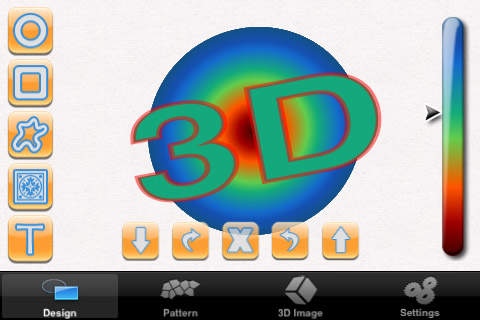I See 3D 1.30
Continue to app
Paid Version
Publisher Description
The creators of the iPhone Sensation "Face Melter" bring you the next party blockbuster: I Scream 3D (former I See 3D) - a amazingly intuitive program to generate real 3D Images with your iPhone. But I Scream 3D is more... Once enabled, the screamer mode takes effect and after a given time, an effect starts that let's the viewer of the 3D image chill to the bone... What started with "Magic Eye" - the book series, that amazed friends and families only a few years ago comes now to your iPhone. With just a little bit of creativity, you'll be creating those images, that, to the unsuspecting observer, seem to be just random on the screen. But focus your eyes a little bit behind the screen and you'll see amazing three dimensional Objects, Letters and Shapes pop out of the screen. By using intuitive gestures, you can create and manipulate Objects, arbitrary shapes, Texts or even images from your iPhone library. After that you'll just chose a pattern from the huge, supplied library and watch your images turn into the third dimension. The finished stereograms can of course be stored to the iPhone Library and be used as wallpapers or just to amaze your friends at the next social gathering. Features: - Real 3D Images on your iPhone - Intuitive handling thanks to unlimited undo and redo functionality on every object - Import your own images or depth maps - Multiple skins and configuration settings - Gradient fillings and continuous depth sorting of objects FAQ: Because of the principles behind stereograms, texts are usually a little bit hard to read. If you place your letters behind a cone or gradient filled rectangle (see screenshot) and the readability is improved a lot. Photos can be converted into 3D images but color is interpreted as depth information. The results with normal photos can vary between fascinating and strange, but it can't be guaranteed that the content of the photo can be fully recognized after converting it to an auto stereogram. Usually grayscale depth maps give the best results. If you have any problems or suggestions please contact me through the support link below.
Requires iOS 2.0 or later. Compatible with iPhone, iPad, and iPod touch.
About I See 3D
I See 3D is a paid app for iOS published in the Recreation list of apps, part of Home & Hobby.
The company that develops I See 3D is Nico Becherer. The latest version released by its developer is 1.30.
To install I See 3D on your iOS device, just click the green Continue To App button above to start the installation process. The app is listed on our website since 2008-12-19 and was downloaded 26 times. We have already checked if the download link is safe, however for your own protection we recommend that you scan the downloaded app with your antivirus. Your antivirus may detect the I See 3D as malware if the download link is broken.
How to install I See 3D on your iOS device:
- Click on the Continue To App button on our website. This will redirect you to the App Store.
- Once the I See 3D is shown in the iTunes listing of your iOS device, you can start its download and installation. Tap on the GET button to the right of the app to start downloading it.
- If you are not logged-in the iOS appstore app, you'll be prompted for your your Apple ID and/or password.
- After I See 3D is downloaded, you'll see an INSTALL button to the right. Tap on it to start the actual installation of the iOS app.
- Once installation is finished you can tap on the OPEN button to start it. Its icon will also be added to your device home screen.